Identity Accelerator #14: Emoji-Encrypted Messages
mkoole, · Categories: Identity, Teaching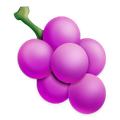 The intent of this activity is for students to get to know each other by deciphering emoji-encrypted messages. I recommend doing this activity as part of the first discussion of the semester. After introducing themselves and providing some brief biographical information, ask the students to share an interesting fact about themselves through emojis. The other students will have to do some work to decipher the message. It will force the students to think more carefully about their classmates’ backgrounds.
The intent of this activity is for students to get to know each other by deciphering emoji-encrypted messages. I recommend doing this activity as part of the first discussion of the semester. After introducing themselves and providing some brief biographical information, ask the students to share an interesting fact about themselves through emojis. The other students will have to do some work to decipher the message. It will force the students to think more carefully about their classmates’ backgrounds.
Preparation and execution of this activity is very simple. Decryption of messages can be challenging!
Modalities
- Asynchronous – This activity is ideal for text-based discussions.
- Synchronous – This activity can also be used in synchronous discussions using either the chatbox or the whiteboard. However, the instructor will have to check if emojis are supported in the chatbox.
Preparation
- If working on a desktop computer, the students can likely script their emojis in a chat window such as “messages” (Mac) or a tool used on Windows. Students can also copy emojis from getemoji.com.
- Provide some advance notice to the students, so they can 1) determine what they wish to share and 2) how to write it with emojis.
Instructor responsibilities
- The instructor should post one or two sample messages. It is great fun when the messages are really about the instructor–it can help establish a small degree of intimacy.
- Help the students navigate the procedures of copying and pasting images from the getemoji.com website to the discussion forum (or synchronous whiteboard).
- Give the students a deadline to post their messages.
- Give a deadline for decryption then ask the students for the correct translations.
- For effective identity work, ask the students what they learned about each other.
Option
A couple weeks after posting this ideas, I noticed a new tool: “Code Emoji”. This tool requires less thought because the encryption is done mathematically and automatically.
Rating
To be rated . . .
Note: for an introduction to identity accelerators for online teaching and learning visit this entry.
No Comments on Identity Accelerator #14: Emoji-Encrypted Messages




