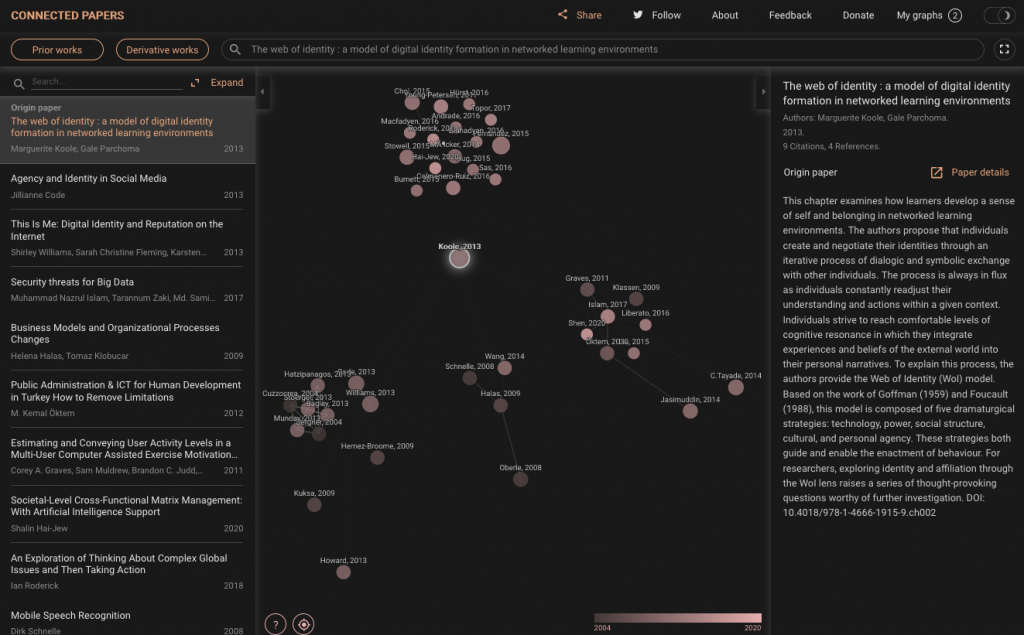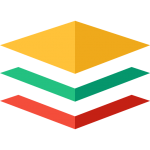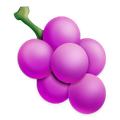Online University Teaching During
mkoole, · Categories: Educational technology, TeachingRapanta, C., Botturi, L., Goodyear, P. et al. Online University Teaching During and After the Covid-19 Crisis: Refocusing Teacher Presence and Learning Activity. Postdigit Sci Educ (2020). https://doi.org/10.1007/s42438-020-00155-y
Abstract
The Covid-19 pandemic has raised significant challenges for the higher education community worldwide. A particular challenge has been the urgent and unexpected request for previously face-to-face university courses to be taught online. Online teaching and learning imply a certain pedagogical content knowledge (PCK), mainly related to designing and organising for better learning experiences and creating distinctive learning environments, with the help of digital technologies. With this article, we provide some expert insights into this online-learning-related PCK, with the goal of helping non-expert university teachers (i.e. those who have little experience with online learning) to navigate in these challenging times. Our findings point at the design of learning activities with certain characteristics, the combination of three types of presence (social, cognitive and facilitatory) and the need for adapting assessment to the new learning requirements. We end with a reflection on how responding to a crisis (as best we can) may precipitate enhanced teaching and learning practices in the postdigital era.
So, we just published this article alongside some amazing scholars around the world. The process of writing the article was very interesting. We all shared our ideas on the key questions:
The five questions were as follows:
- In what aspects do you think online learning design and delivery is different than face-to-face teaching and learning?
- What do you think makes online teaching and learning successful?
- What would you say to non-expert colleagues who follow a materials-based approach to online teaching, e.g. sharing materials with students or asking them to produce materials?
- What would you say to colleagues who follow a tools-based approach to online teaching, i.e. the idea that tools such as videoconferencing or text-based discussion boards are the key features of online learning?
- What are some effective ways of monitoring students’ engagement and learning during online courses? How can they inform assessment?
What are your thoughts on teaching during the pandemic? Feel free to post your thoughts in the comments field.